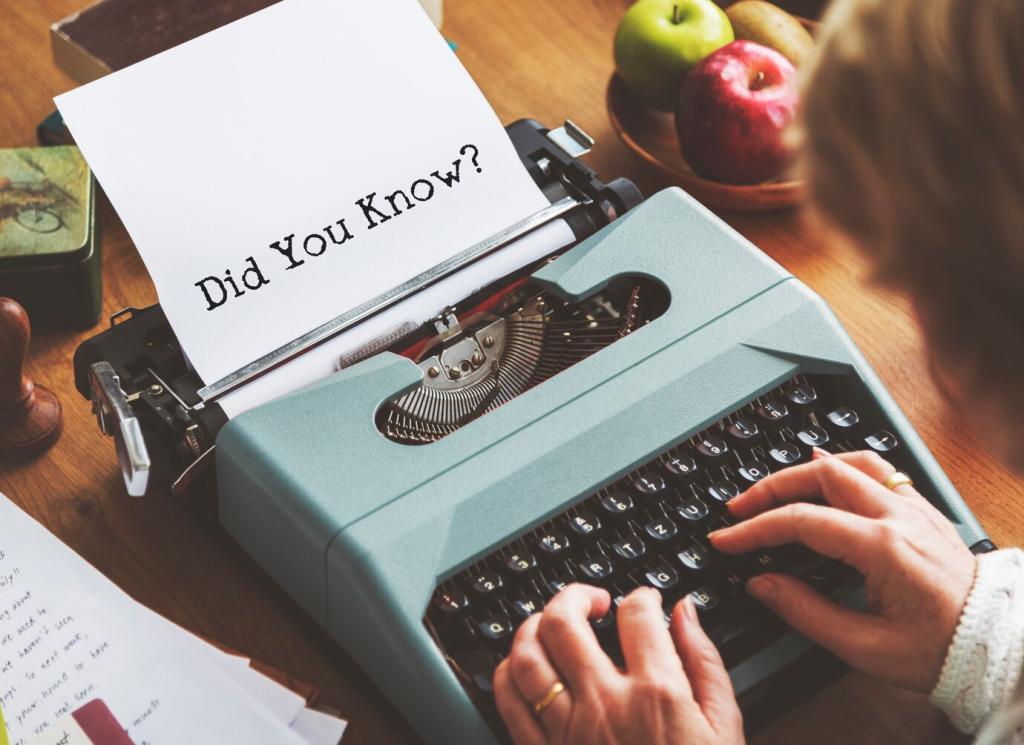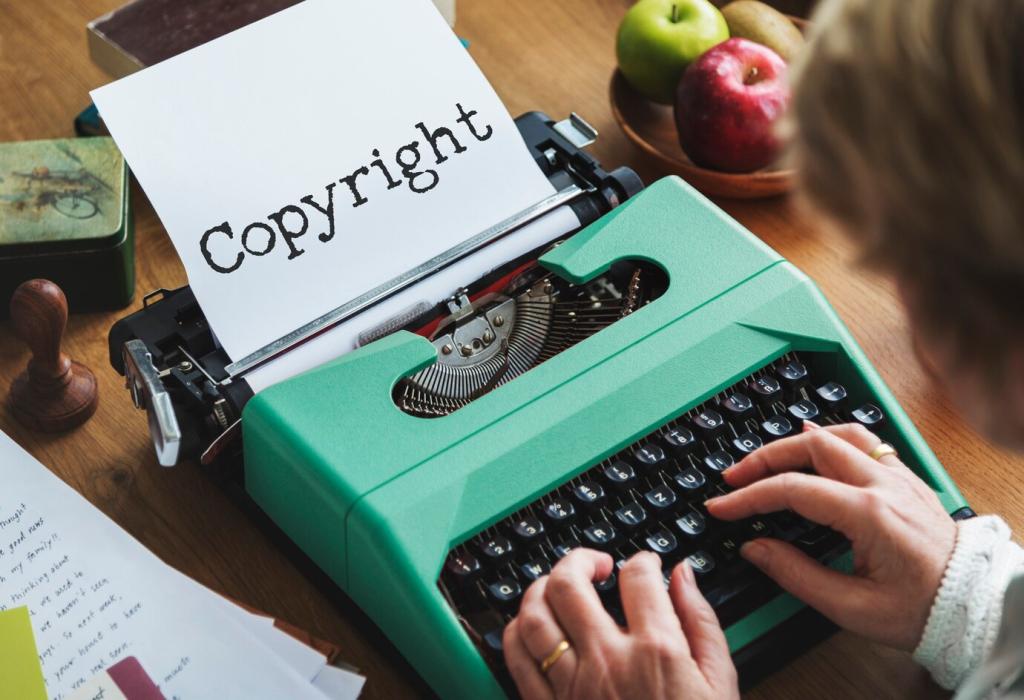Accessibility and Performance for Visual Excellence
Write alt text for function, not decoration. Describe what the image conveys that text alone cannot, and keep it concise. Test with a screen reader to verify clarity. Share a before-and-after alt text example with our community.
Accessibility and Performance for Visual Excellence
Ensure text over images meets contrast guidelines, and avoid color-only meanings. Add patterns or labels for charts. Your palette should be beautiful and readable under bright light, dark mode, and various devices. What contrast pitfalls have you fixed recently?
Accessibility and Performance for Visual Excellence
Compress images, use modern formats, and serve responsive sizes. Lazy-load below-the-fold visuals and prefetch above-the-fold hero assets. Faster pages keep readers engaged long enough to care. Run a quick audit and post your biggest win this week.